Contractor Billing Software That gets you Paid Faster for Construction Projects
Speed up your collections process with automated invoices. On average, customers pay in under 3 days.

48k+
Invoices sent
$187M+
Total amount invoiced
18%
Invoices scheduled to auto-send
Why Home Improvement Contractors and Other Pros Trust Our App

Save time with automated customer reminders.
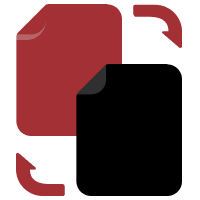
Hearth Invoices sync to QuickBooks for Pro and Elite members.
Track the status of outstanding payments.

Customers pay Hearth Invoices in under 3 days on average.
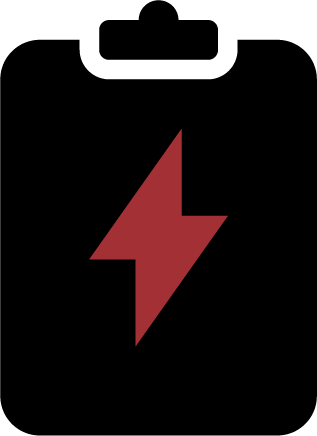
Invoices can automatically send upon contract signature, quote approval, or loan funded.

Invoices can include links to financing options.
How Hearth Invoices works in three easy steps
Send an invoice from the Hearth mobile app
It takes just 10 seconds to customize and send an invoice on the go. Invoices integrate easily with Hearth’s Financing, Quotes, and Contracts tools to speed up your sales process.
Track their progress
See when your customers view your invoices. Hearth sends them automatic reminders to pay your invoice before the due date.
Close the deal
We will notify you as soon as a customer pays your invoice via Hearth Payments so that you can get started on their project ASAP.
What our customers say
“I can send the invoice from my phone right then and there.”
– Kendrick B., Roofing

ALL-IN-ONE DIGITAL INVOICING SOLUTION HELPS YOU CLOSE DEALS FASTER
Speed up the time to payment with professional, digital invoices. Schedule invoices to automatically send when a customer approves a quote, signs a contract, or finances their project to accelerate your sales process.
Give your sales team a competitive edge
- Schedule invoices to auto-send upon quote approval, contract signature, or funded loan to speed up time to payment.
- Hearth sends automated reminders to your customers to accelerate payment collection.
- Add financing links to every invoice to impress your customers with monthly payment options.
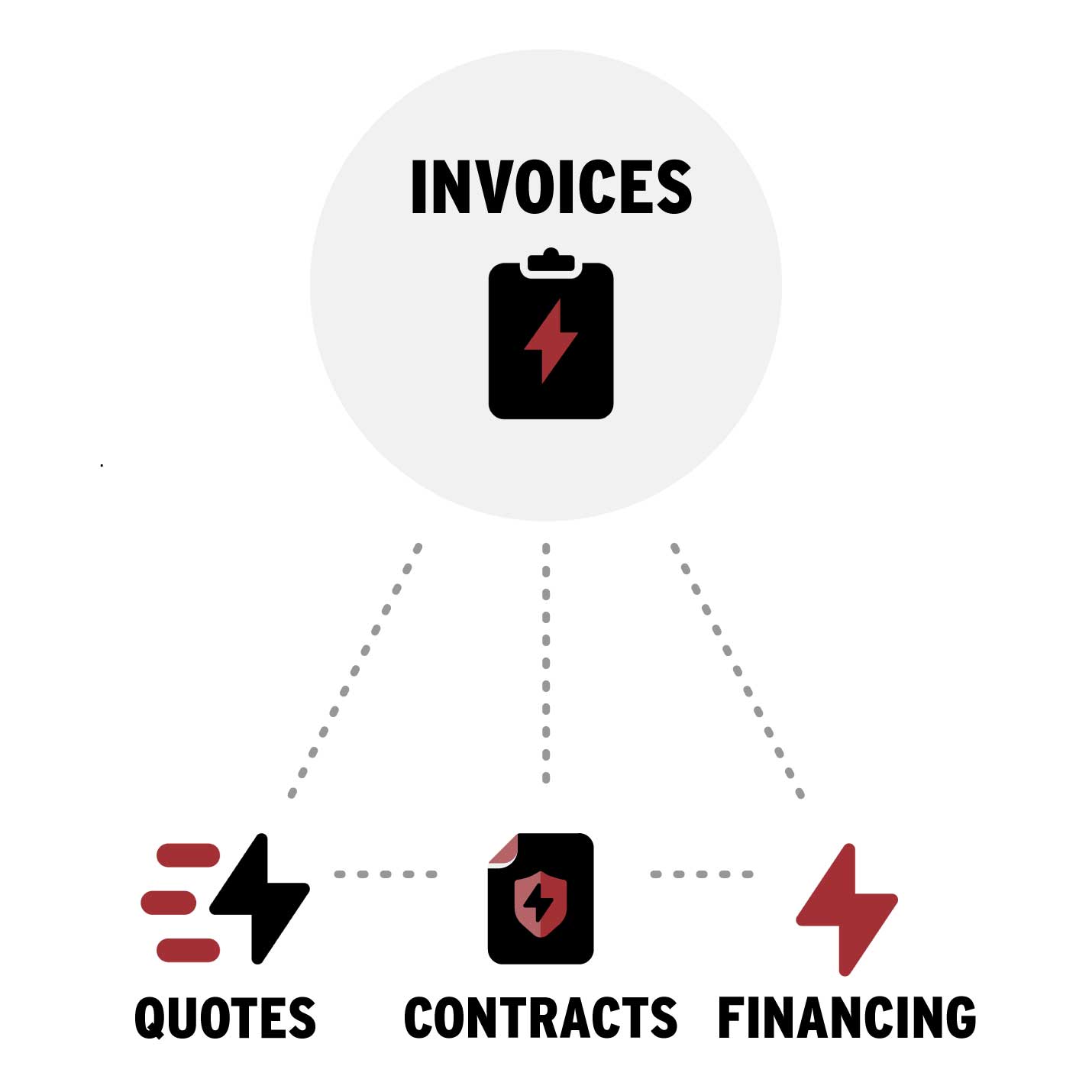
Which Hearth plans include Invoices?
Essentials
Pro
Elite
HEARTH’S TOOLS WORK TOGETHER TO AUTOMATE YOUR BUSINESS
Invoices easily integrate with our Financing, Quotes, and Contracts tools to automate your business processes and save you time.
How Invoices and Payments work together
Connect digital payments to your invoices to collect customer payment via ACH (eCheck), debit card, and credit card.
How Invoices and Financing work together
Easily attach your financing link to every invoice to inform your customers about their monthly payment options. You can also schedule an invoice to automatically send when a customer finances their project.
How Invoices and Quotes work together
Schedule an invoice to automatically send when your customer approves their quote.
How Invoices and Contracts work together: Schedule an invoice to automatically send when your customer signs their contract.
SIMPLE CUSTOMER TRACKING
With our Invoices tool, you can quickly track your customer’s progress in the Hearth dashboard on your computer or from the Hearth App on your mobile device. Hearth will send you notifications as soon as your customer views or pays the invoice.
AUTOMATED CUSTOMER FOLLOW-UPS
Don’t have time to follow up on contracts? No problem. Hearth will send your customers automated reminders to sign your contract before its due date.
Hearth takes the hassle out of customer reminders. We’ll also automatically follow up with your customers to approve quotes, pay invoices, and apply for monthly payment options.
GET PAID FASTER
Hearth’s digital invoices software means no more wasting time and energy driving around town to collect checks.
Easy integrations with Hearth’s Financing, Quotes, and Contracts tools automate your processes and speed up your sale.
DELIGHT YOUR CUSTOMERS
Impress your customers with professional-looking digital contracts that they can sign from the convenience of their mobile device.
Never lose another customer due to lack of communication—Hearth will send automated follow-ups to your customers reminding them to sign your contract before its due date.
FAQs
When you automatically schedule invoices to send when a customer approves a quote, signs a contract, or finances their project, you cut out the lag time and collect payment faster. Hearth also send automatic reminders to your customers to pay your invoices, which means you never forget to follow up with your customers. When you connect digital payments to your invoices, you give your customers the convenience and ease of paying digitally for their project, which often speeds up time to payment collection.
Yes, you have the option to schedule an invoice to send when you are drafting your quote, contract, or financing form to send. This invoice will automatically send to your customer after they approve the quote, sign the contract, or finance their project. If you are approved to use Hearth’s digital payments tool, you can also accept digital payments from your customers in the invoice. Accepted digital payment methods can include credit card, debit card, and ACH (eCheck).
No, you do not need to use digital payments with your invoices. If you choose to collect payment in person via check or cash, you can simply mark the invoice as paid in your Hearth dashboard, and we will send the appropriate notification to your customer.
When drafting your invoice to send, you can check a box to ensure that your financing link is included with the invoice sent to your customer. Your customer can then click on the link and fill out the Hearth pre-qualification form to see their monthly payment options for their project. Seeing their pre-qualified offers has no impact on their credit score.
Yes, you can send your customer their digital invoice via email or text message, whichever method they prefer. We will send them automated reminders via the same communication method leading up to the due date of their invoice.
From the Hearth dashboard on your computer or the Hearth App on your mobile device, you can quickly see whether a customer has viewed or paid your invoice. You can also see when a customer’s invoice is overdue.
Yes, you can view and print a digital invoice from your computer to provide your customer or admin a physical copy.
